New to Medicare? Here’s how to find care quickly and use your digital tools
July 27, 2021Life can be unpredictable. From falling off a stepstool in the kitchen to unusual abdominal pain to experiencing side effects from medication, it can be tough to remember the best place to go for answers. Whatever life throws your way, you have options to get help and answers right away.
Option 1: Nurse Line
For non-emergency health concerns when you have questions or need guidance about care, the 24-hour a day/7 days per week nurse line is a good place to start. There is no additional cost for Medicare members to use the nurse line service and you can call any time, day or night. Learn more.
Option 2: Doctor on Demand
If you need to connect with a doctor quickly, but it is not an emergency, try the Doctor on Demand service. This independent company provides telehealth services with board-certified health care providers including doctors, psychologists and psychiatrists. Available 24/7, you do not need an appointment to use Doctor on Demand. You will need a laptop, tablet or phone with a front-facing camera so you can connect with a doctor, face-to-face. Get started by creating an account at DoctorOnDemand.com/BCBSMN and downloading the Doctor on Demand mobile app. Learn more.
Option 3: Urgent Care
When your primary care doctor’s office is closed— after hours, on weekends or during holidays—urgent care centers provide easy access to care. When you need care for a condition that is not life threatening, many urgent care clinics can treat you quickly. From basic x-rays to stitches to lab tests, urgent care centers are efficient and more cost effective than an unnecessary visit the emergency room. To find the urgent care clinic that is closest to you, visit Find a Doctor on bluecrossmn.com or through the Blue Cross MN mobile app.
And remember, for any life-threatening emergencies, call 911 immediately.
Option 4: Emergency Room
For life-threatening emergencies or if your urgent care center is closed and you can’t wait until morning, you should go to an emergency room. Plan ahead and write down the nearest ER in your plan’s network so you can minimize costs and eliminate stress when it comes to follow-up care. For major emergencies or if someone does not know if an ER is in network or out of network, going to the closest ER is the safest choice. If you are in an out-of-network hospital, you may need to be moved to an in-network facility as soon as it is safe to do so.
Learn more about ways to get care quickly with a Blue Cross MN Medicare Advantage plan
More help navigating your options
You can always call the number on the back of your member ID card or use the Blue Cross MN mobile app to find in-network care near you.
Both the member portal and the mobile app allow you to access much of your coverage information, such as claims information and explanation of benefits (EOB) details following a hospital, clinic or doctor visit. An EOB is not a bill; it simply explains how much your Medicare Advantage plan will pay and how much you will ultimately owe out of pocket.
Learn more about Medicare Advantage plan tools: Blue Cross MN member portal and mobile app
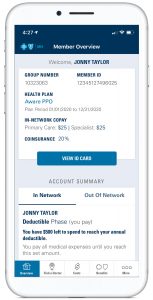 Create or access your account at BlueCrossMNOnline.com or search “Blue Cross MN mobile” in the app store on your phone to download the mobile app. Learn more.
Create or access your account at BlueCrossMNOnline.com or search “Blue Cross MN mobile” in the app store on your phone to download the mobile app. Learn more.





